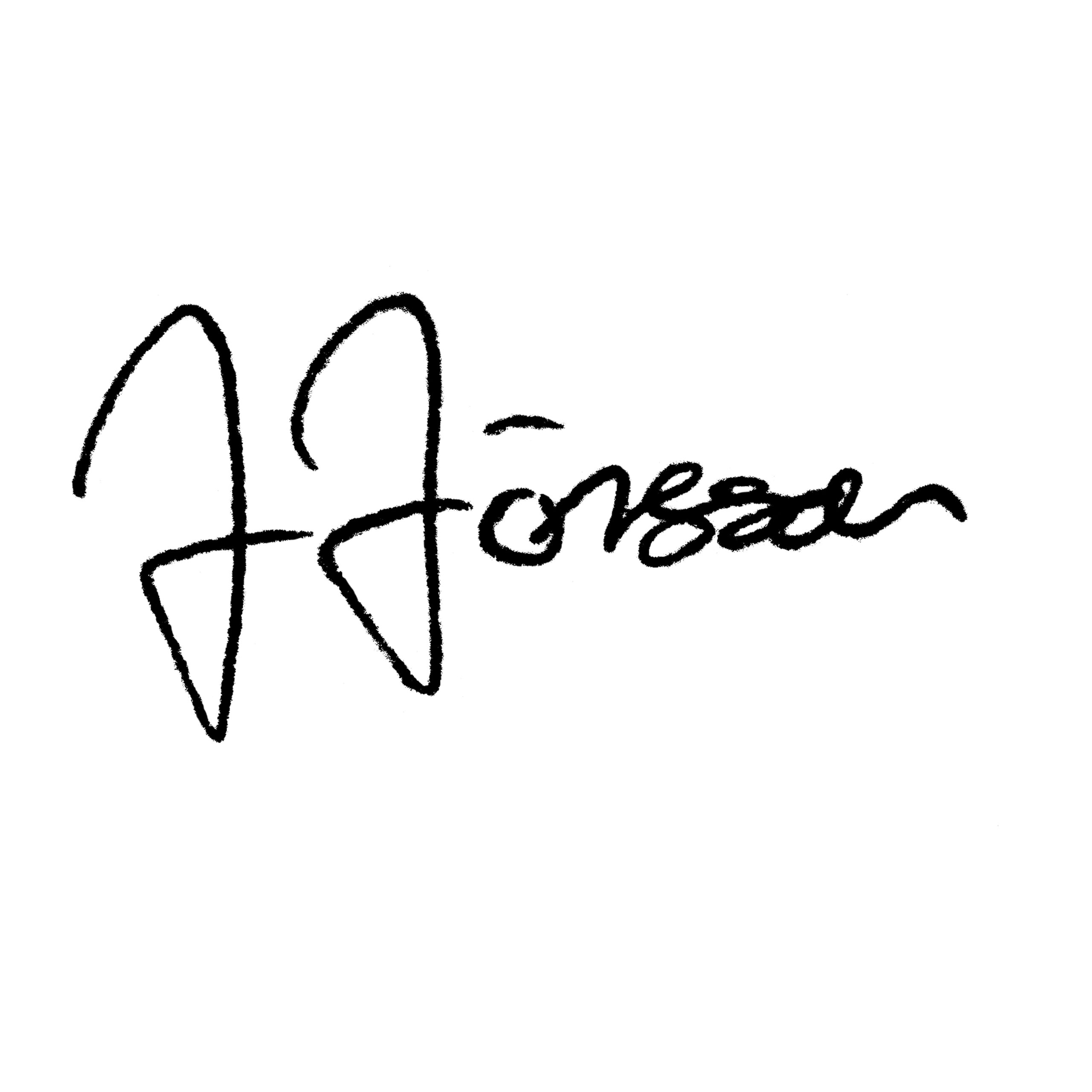General steps to follow when editing log footage.
- Import the footage into your editing software.
- Apply a LUT (Look Up Table) to the footage. A LUT is a pre-made color grading preset that can help to bring out the best in your footage. When applying a LUT, make sure to choose one that is designed specifically for log footage from the DJI Mavic 3 drone.
- Adjust the exposure and white balance. Log footage can appear quite flat and desaturated, so you will need to make some adjustments to bring out the colors and contrast in the footage. Adjust the exposure and white balance settings until you are happy with the overall look of the footage.
- Fine-tune the color grading. Once you have applied a LUT and made some basic adjustments to the exposure and white balance, you can fine-tune the color grading to get the look you want. This may involve adjusting the shadows, highlights, and midtones, as well as tweaking the saturation and contrast levels.
- Add any additional effects or adjustments. Depending on the look you are going for, you may want to add some additional effects or adjustments to the footage. This could include adding vignettes, lens flares, or other special effects.
- Export the finished video. Once you are happy with the final result, export the video in the format and resolution of your choice.