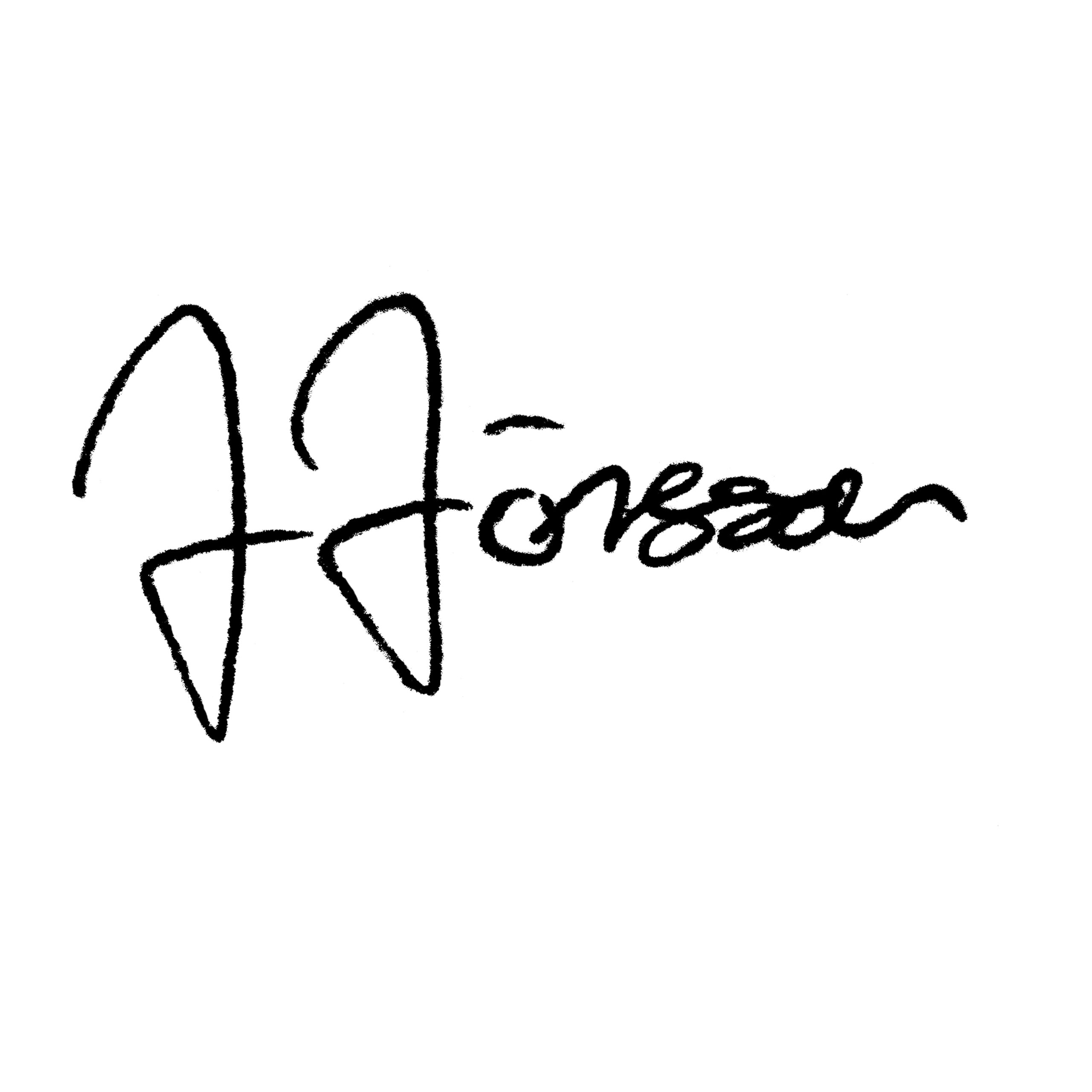Orbit drone spin effect, filmed with DJI Mavic 3 and edited in Premiere Pro.
- Film a 360 degree sequence, if possible go for a 720 degree spin.
- Add a time remapping and duplicate the clip if it is only a 360 degree spin.
- Speed up to around 1000% then nest the sequence and speed it up again plus add frame blending.
- Smooth the transition by adding kerframes at the begining and end of the speed transition.
- SFX – add sound effects to make the transition even better!