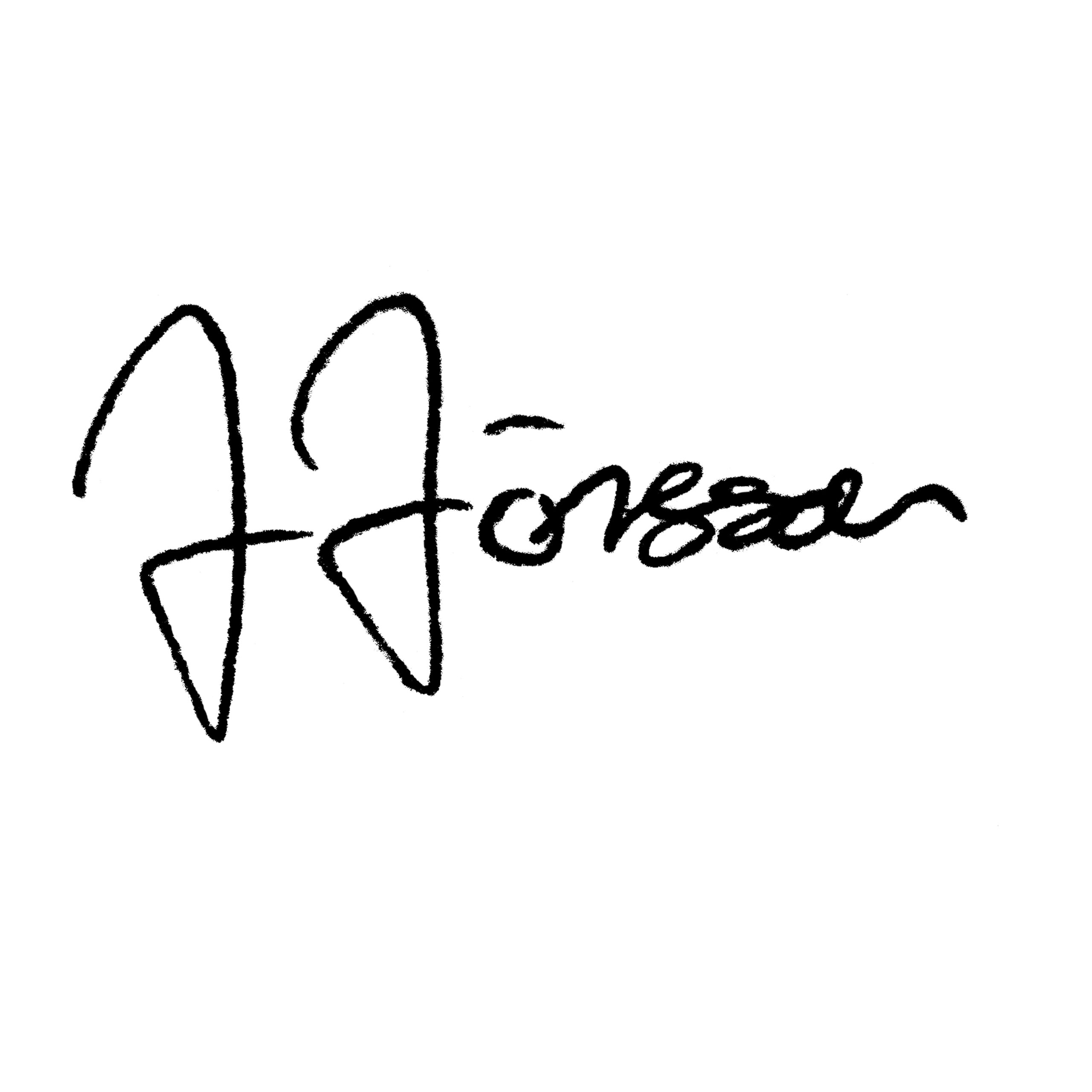QuickShots filmed with DJI Mavic 3.
QuickShots used in this film: Boomerang, Circle, Dronie, Helix and Rocket.
The DJI Mavic 3 drone features a range of QuickShots that allow users to capture cinematic footage with ease. The different QuickShots available on the DJI Mavic 3 drone:
- Rocket: The drone flies straight up into the air with the camera pointing downward. This QuickShot is great for capturing dramatic footage of landscapes and buildings.
- Dronie: The drone flies backward and upward while the camera points at the subject, creating a selfie-like effect. This QuickShot is perfect for capturing footage of yourself or your group in scenic locations.
- Circle: The drone circles around a subject while keeping it centered in the frame. This QuickShot is ideal for capturing dynamic footage of action sports or other fast-moving subjects.
- Boomerang: The drone flies out and away from the subject, then turns around and flies back toward it, capturing footage of the subject from multiple angles. This QuickShot is great for creating dynamic, action-packed footage.
- Helix: The drone flies in a spiral pattern around the subject, moving both upward and outward. This QuickShot is perfect for capturing footage of large, sprawling landscapes or cityscapes.
- Asteroid: The drone flies up and away from the subject while simultaneously capturing a 360-degree panorama, then zooms in on the subject as if it were a planet. This QuickShot is great for creating dramatic footage of natural landscapes or architecture.
Each of these QuickShots is designed to make it easy for users to capture stunning footage with the DJI Mavic 3 drone. With a bit of practice, you can use these QuickShots to capture cinematic footage that will impress your audience.