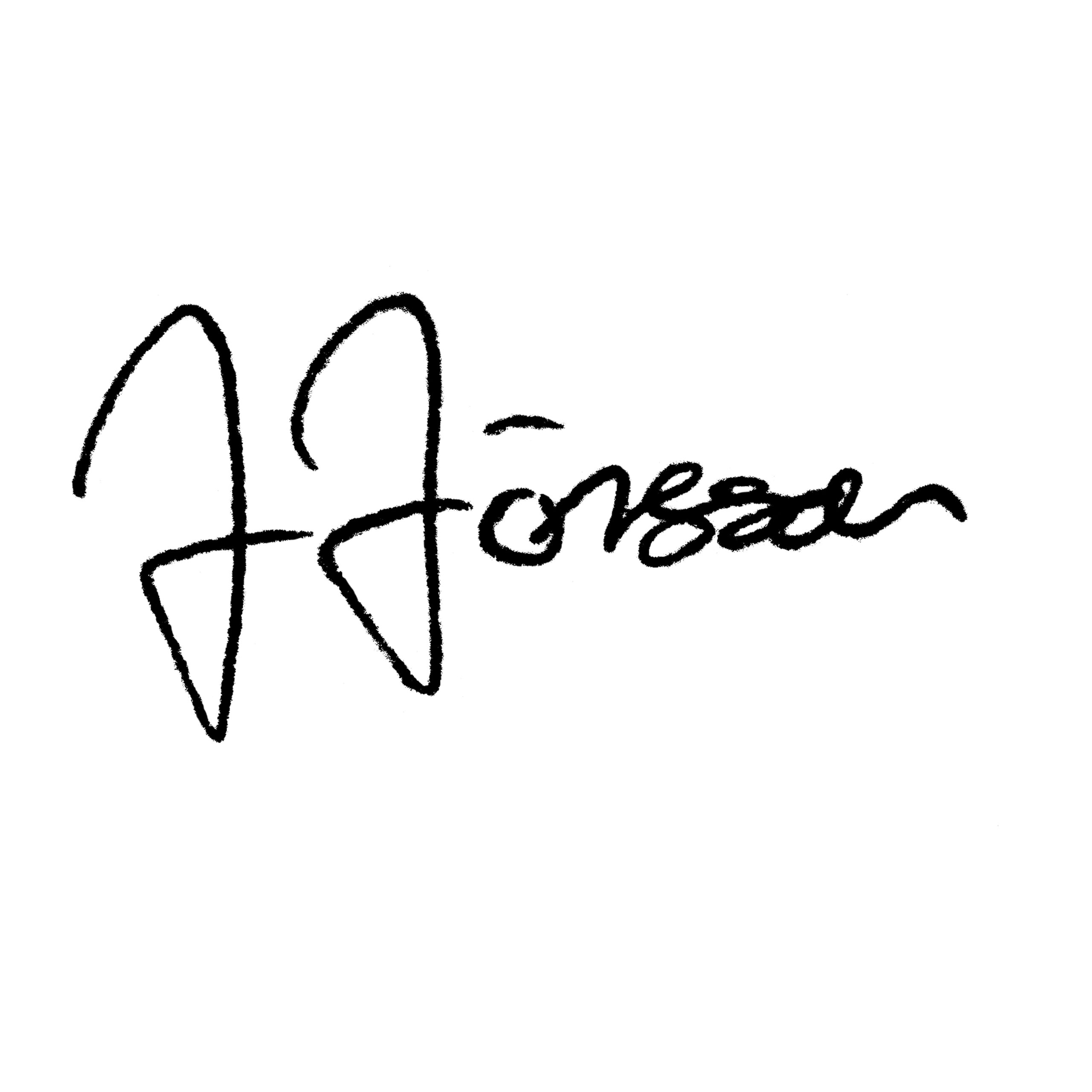How to Create Stunning Parallax Drone Effect with DJI Mavic 3 Drone – Premiere Pro
If you’re a filmmaker or videographer looking to add some dynamic shots to your project, the parallax effect is a technique that can make your footage stand out. By using a DJI Mavic 3 drone, you can create breathtaking parallax shots that give the illusion of depth and movement.
To create a parallax effect with a DJI Mavic 3 drone, follow these steps.
Filming, drone DJI Mavic 3
- Film with as high resolution as possible, at least in 4k.
- Film from a wide distanc. The scene ill be cropped in when edited in post.
- Circle around – center the motive and circle around it.
Post production – Premiere Pro
- Rotate – place your clips on top of each other and rotate the top clip 180 degrees.
- Mask – mask out half of the top layer.
- Adjust the mask whereever it needs to.
- Speed – match the speed of the two clips for a better effect.
- Scale and nest – scale down both clips and nest them.
- Key frame the rotation and easy in and easy out the key frames.
- Nest the sequence once more, then scale and position it.
- Position thhe first layer and key frame in and ut points.
- Key frame position on the top nested sequence.
- Color correct the two different clips so that they match each other. Done!
Conclusion
The parallax effect is a powerful technique that can add depth and dimension to your footage. By using a DJI Mavic 3 drone, you can create stunning parallax shots that capture the beauty and complexity of your subject. Whether you’re filming a nature documentary or a commercial project, the parallax effect is a tool you can use to take your footage to the next level.