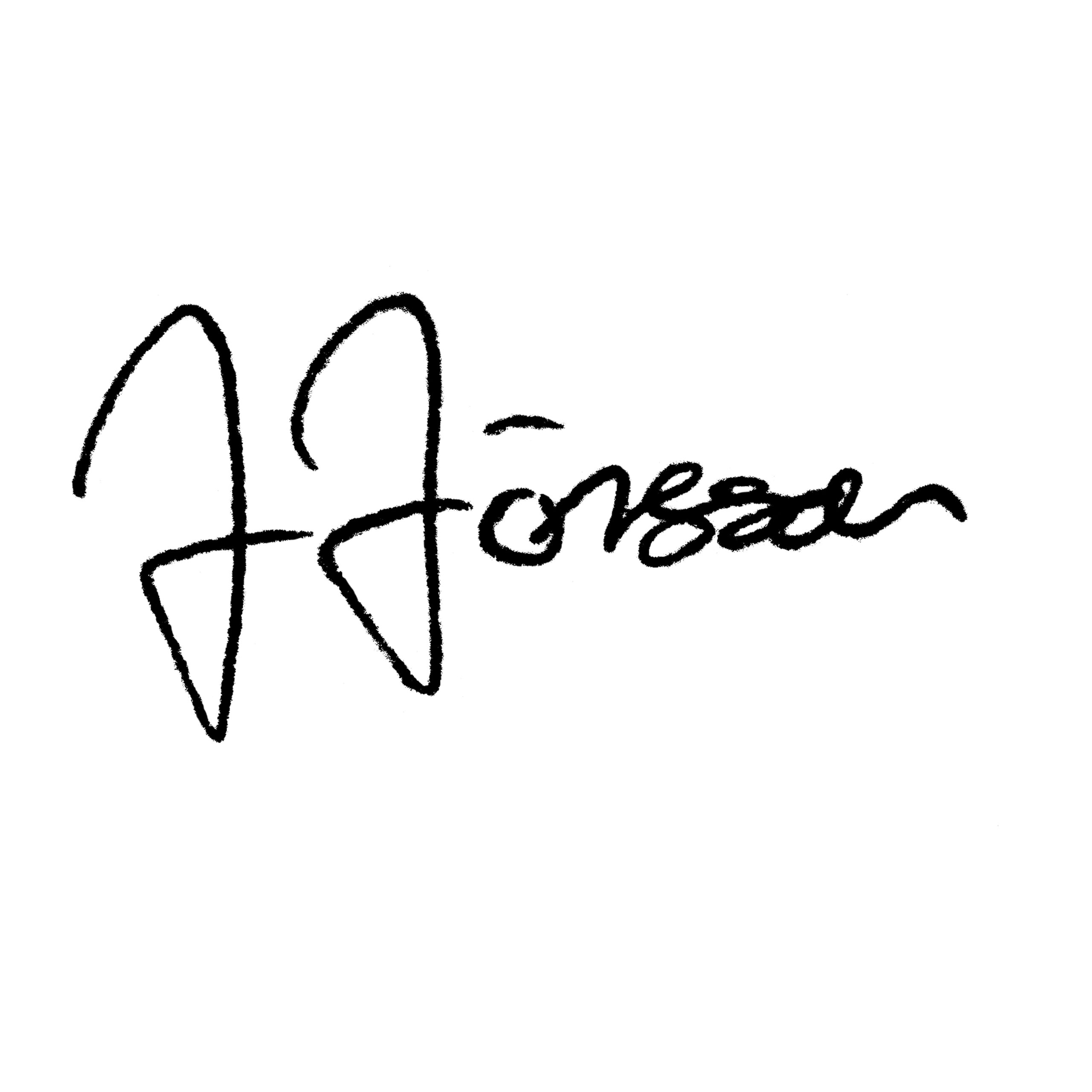How to Create the Vertigo Effect with a DJI Mavic 3 Drone in Premiere Pro
The vertigo effect, also known as the dolly zoom or Hitchcock zoom, is a classic filmmaking technique used to create a disorienting and dramatic effect. By combining the movements of a drone with the post-production capabilities of Adobe Premiere Pro, you can create a stunning vertigo effect shot using a DJI Mavic 3 drone.
What is the Vertigo Effect?
The vertigo effect is a technique used in filmmaking to create a feeling of disorientation or anxiety in the viewer. It is achieved by zooming in or out while simultaneously moving the camera towards or away from the subject, creating a sense of distortion and scale.
To create the vertigo effect using a DJI Mavic 3 drone and Premiere Pro, follow these steps:
- Fly your DJI Mavic 3 drone towards your subject until it fills the frame.
- Start recording and slowly zoom out while flying the drone backwards away from the subject.
- Once the drone is far enough away from the subject, stop recording.
- Import the footage into Premiere Pro and place it on the timeline.
- Select the clip and go to the Effects Controls panel.
- Under the Motion settings, enable the Scale property and keyframe it to gradually decrease from 100% to a lower value as the camera zooms out.
- Play the clip and adjust the timing and keyframes as needed to achieve the desired effect.
Tips for Creating Great Vertigo Shots
Here are some tips to keep in mind when creating vertigo shots.
- Use a smooth and steady camera movement to avoid shaky footage.
- Experiment with different zoom levels and camera movements to find the most visually interesting shot.
- Consider using a slow-motion effect to emphasize the vertigo effect.
- Make sure the subject is in focus/centered throughout the shot.
Conclusion
The vertigo effect is a powerful technique that can add drama and tension to your footage. By combining the capabilities of a DJI Mavic 3 drone and Premiere Pro, you can create stunning vertigo shots that capture the imagination of your audience. Whether you’re filming a short film or a music video, the vertigo effect is a tool you can use to take your footage to the next level.