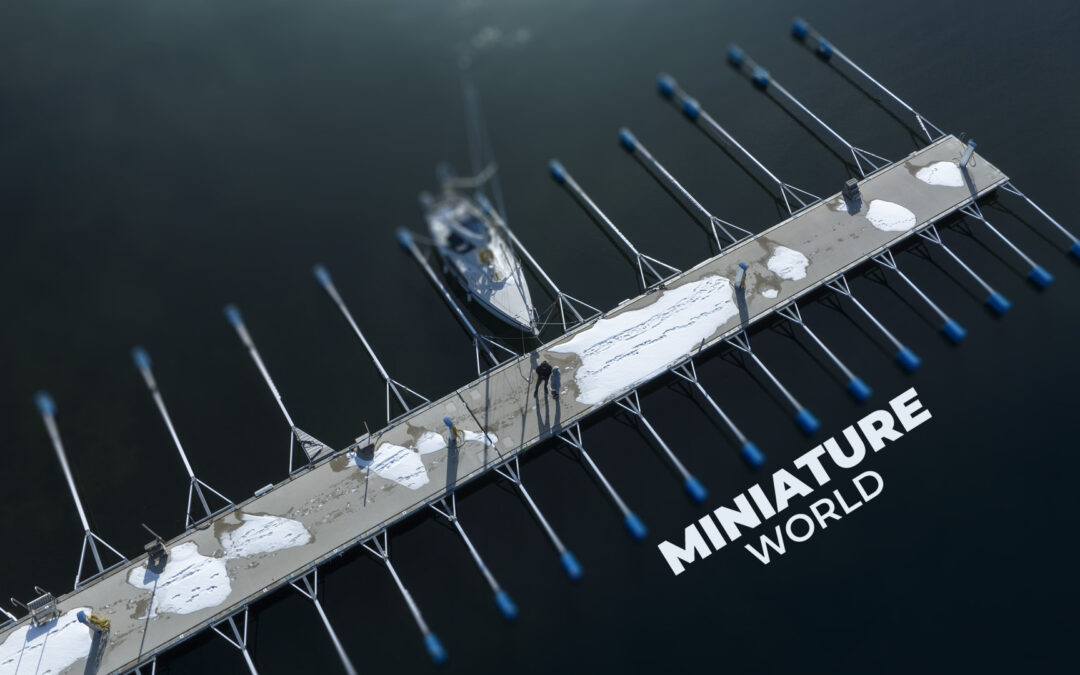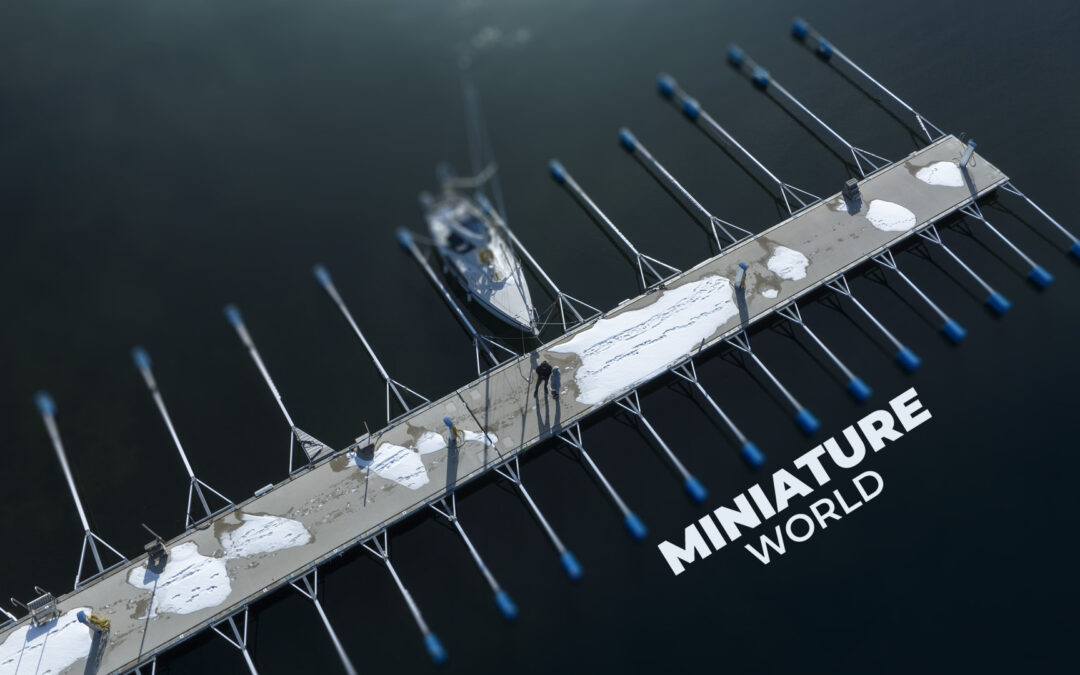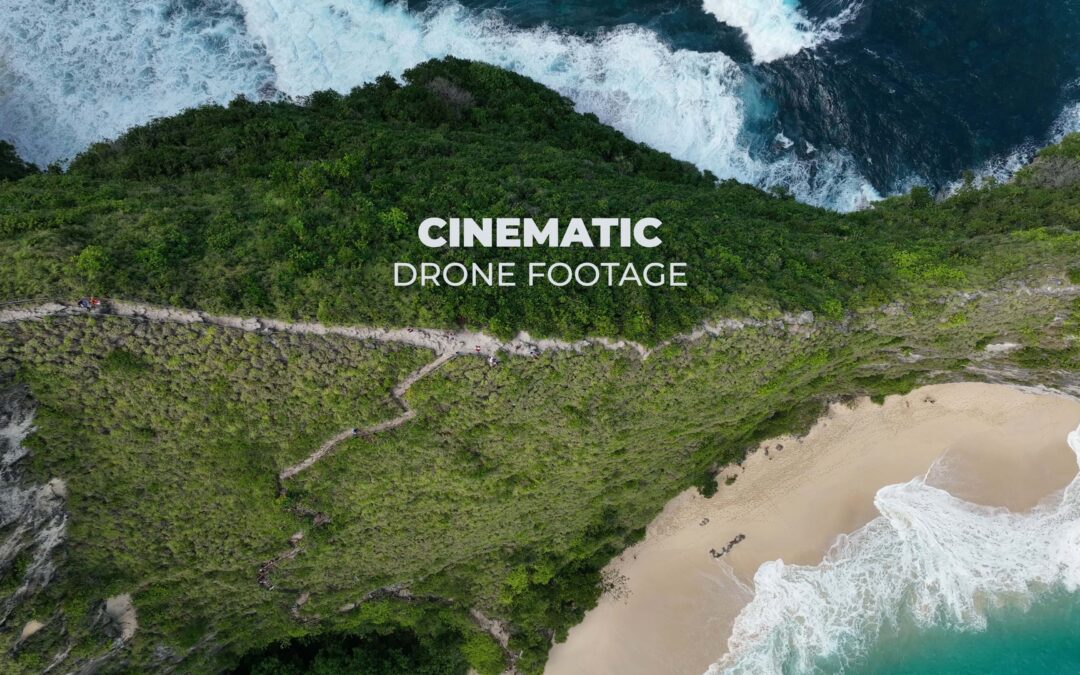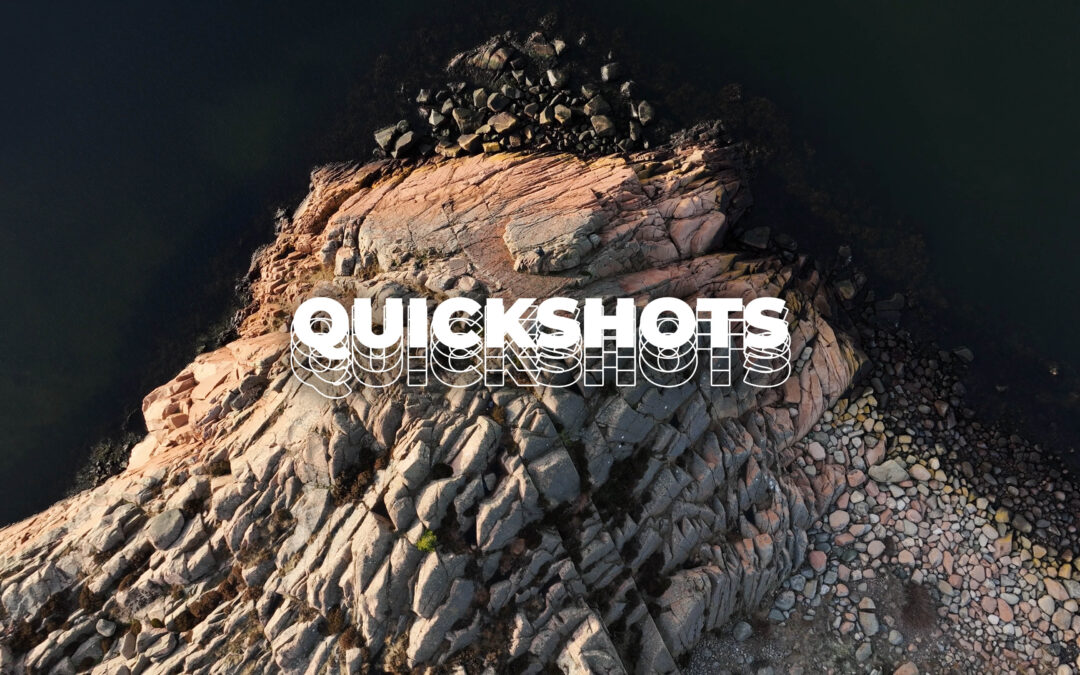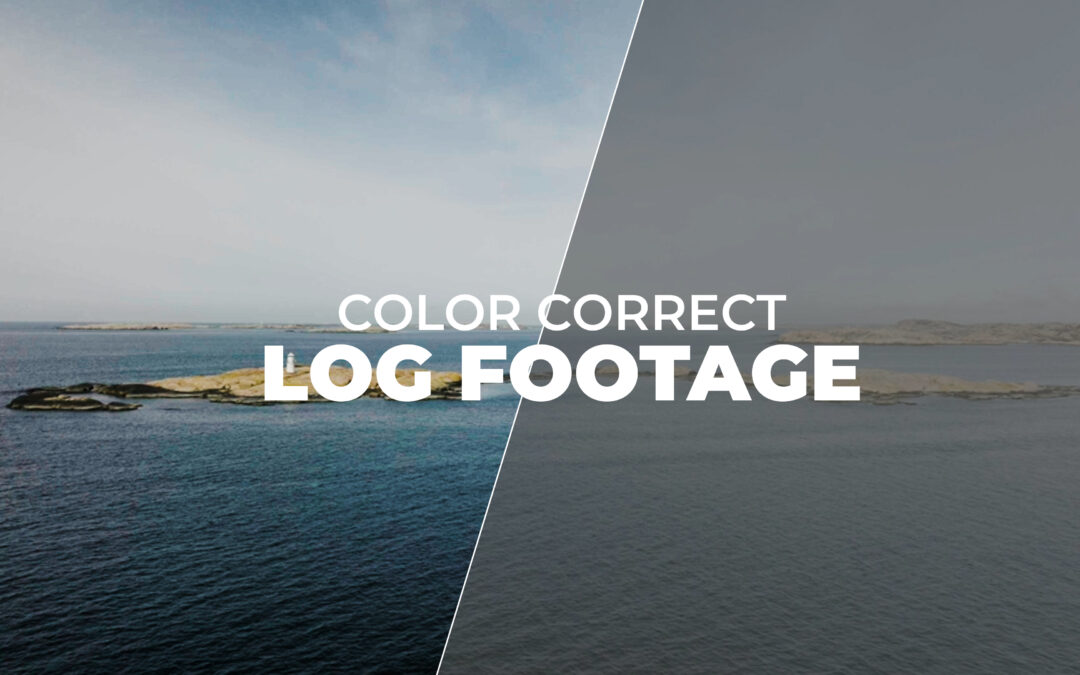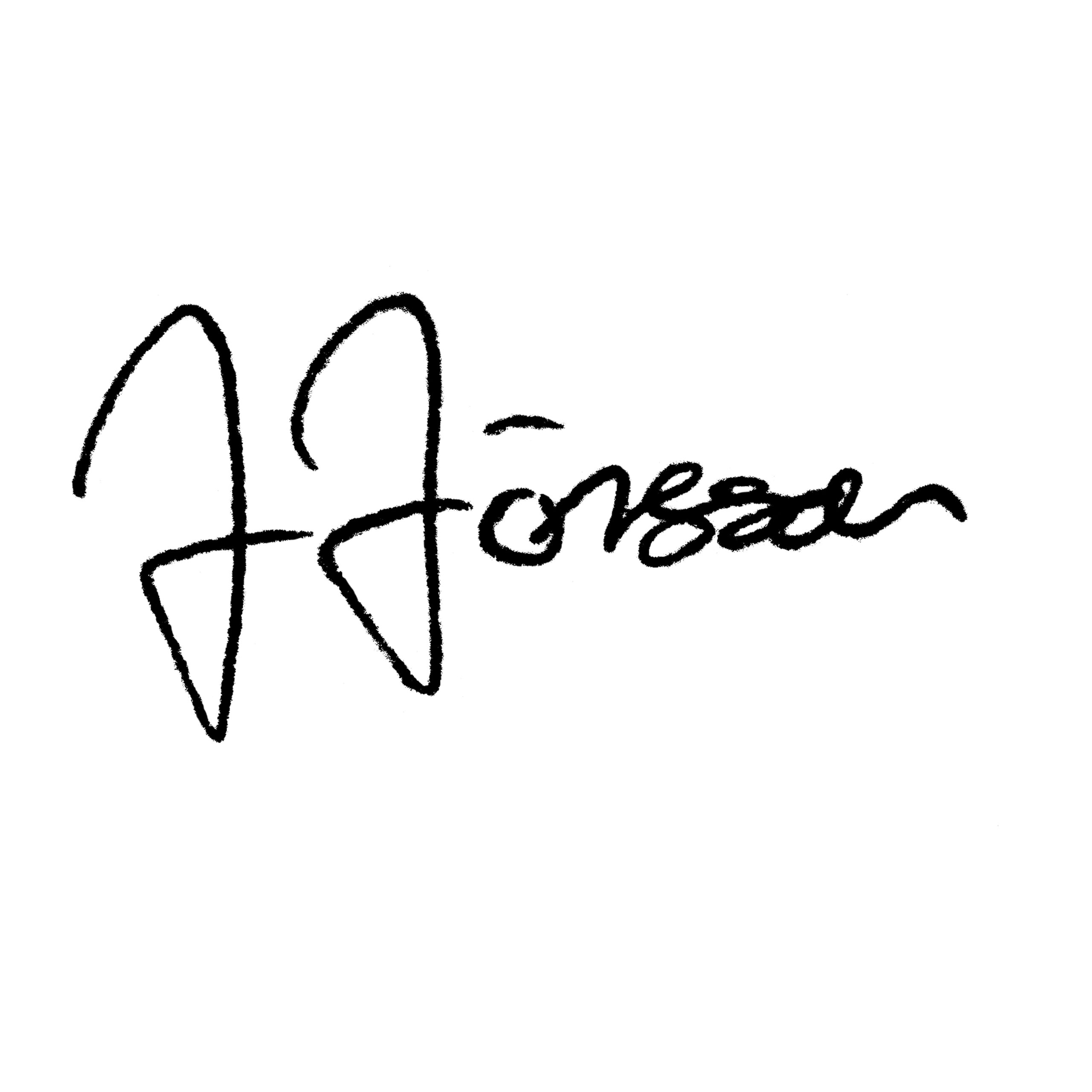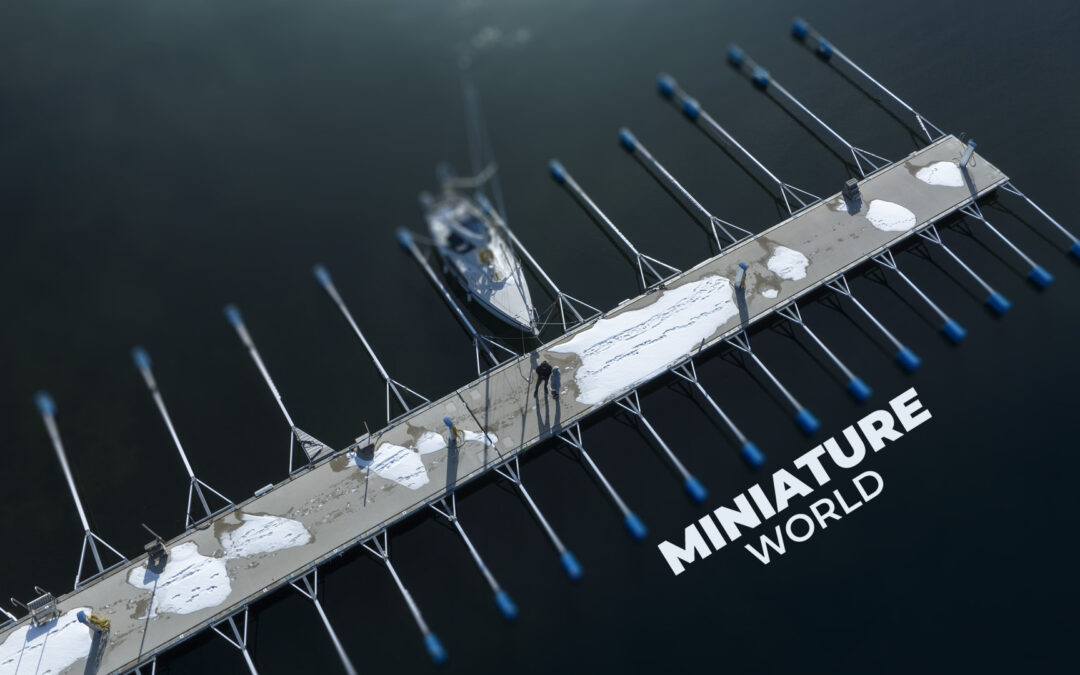
av Johannes Jönsson | mar 13, 2023 | video
Creating a tilt-shift film effect in Premiere Pro can add a unique and creative touch to your videos. Steps to create a tilt-shift film effect in Premiere Pro: Import the footage: Start by importing the footage you want to edit into Premiere Pro. Add an adjustment...
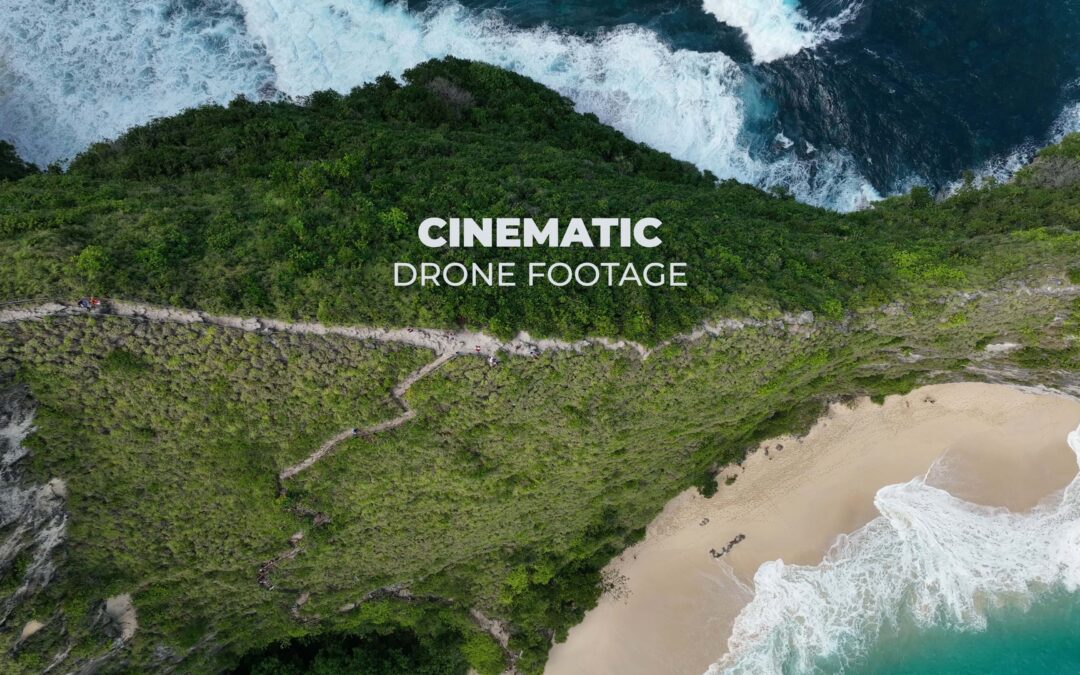
av Johannes Jönsson | feb 16, 2023 | video
The most basic effect to make your drone footage stand out follow these steps: Keyframe scale on the clip – going from 100 and up (depending of the length of the clip). Position – if needed then keyframe position for a better composition....
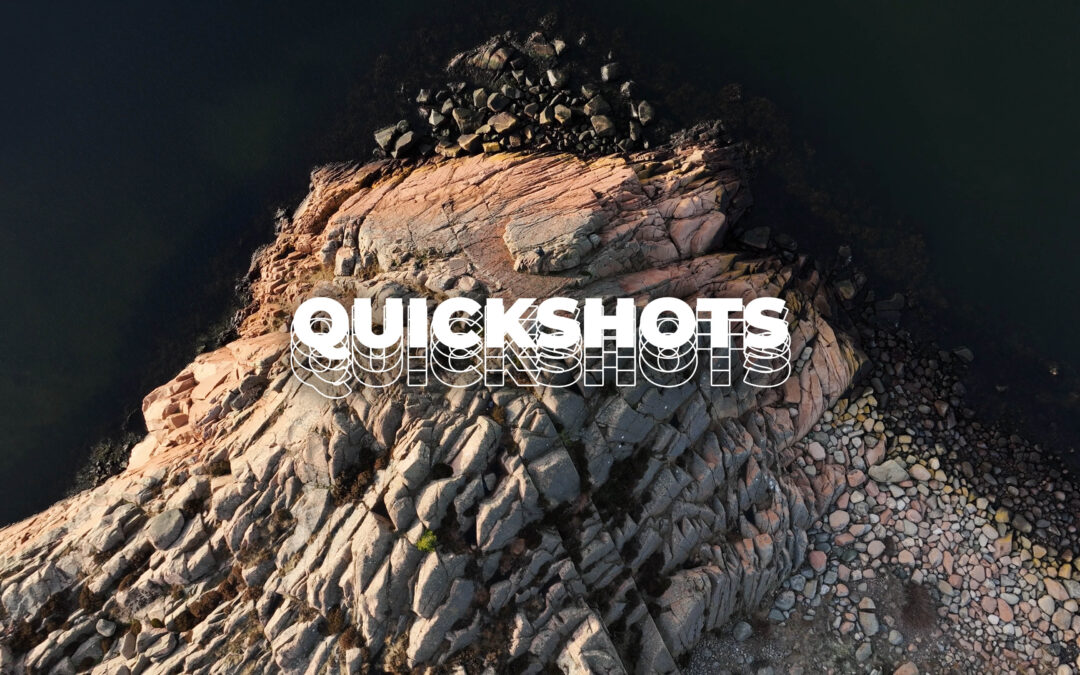
av Johannes Jönsson | feb 7, 2023 | video
QuickShots filmed with DJI Mavic 3. QuickShots used in this film: Boomerang, Circle, Dronie, Helix and Rocket. The DJI Mavic 3 drone features a range of QuickShots that allow users to capture cinematic footage with ease. The different QuickShots available on the DJI...

av Johannes Jönsson | jan 31, 2023 | video
How to make the Boomerang drone effect Fly around yourself at different locations and change altitude during the orbit. Making sure to center the subject. Center the subject from clip to clip and speed up the sequence.
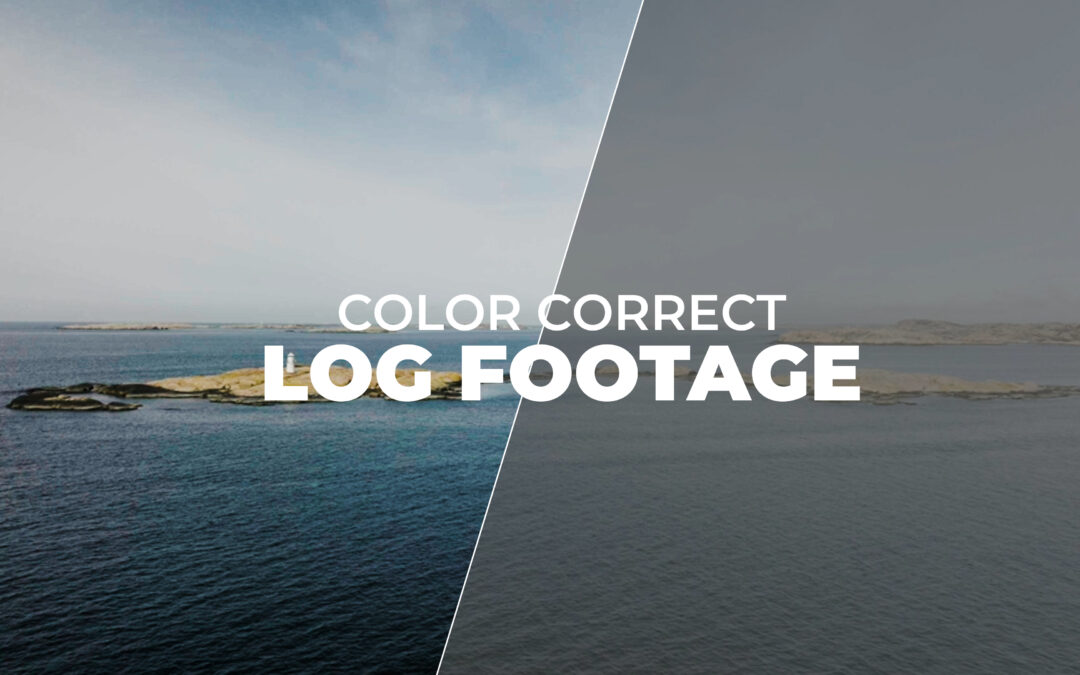
av Johannes Jönsson | jan 26, 2023 | video
General steps to follow when editing log footage. Import the footage into your editing software. Apply a LUT (Look Up Table) to the footage. A LUT is a pre-made color grading preset that can help to bring out the best in your footage. When applying a LUT, make sure to...